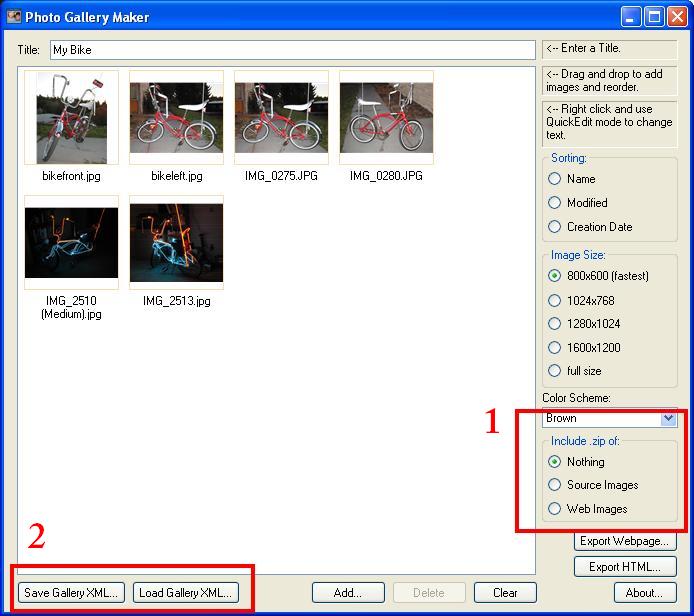I was working with Photo Gallery Maker recently and decided it needed a bit of an update. Key changes are as follows:
- You can now have Photo Gallery Maker include a .zip file of all the photos in your gallery. If you do this, there will be a “download all photos” link in the title bar allowing viewers of your gallery to download the photos. You can include the original photos or the resized versions in the .zip file.
- You can now save and load your gallery as xml.
- I’ve adjusted the look and feel of the full size image (shown when you click a thumbnail).
- You can now view the images in a slideshow. A slideshow control panel is shown if you mouse over a full size image.
I’ve also fixed a few bugs:
- There was a nasty memory leak in the image processing code. If you were working with large images, it would most likely run out of memory.
- Drag and drop should drop to the correct position now. It was off by one in certain cases.
- If one of your images was sufficiently tall, it would overflow onto the caption. I’ve fixed this by causing the thumbnail to get squashed if it’s too tall. The full size version remains unchanged.
This build includes a library called SharpZipLib, which is available under the GPL. As such, source code is not included in the installer (you won’t notice it unless you’re trying to). A file called source.zip contains all source code, and it is copied into the Photo Gallery Maker folder in Program Files.
Nab this new build here (1.1 MB).
For more info on Photo Gallery Maker, see my post about version 1.0.
For more info on Photo Gallery Maker, see my post about version 1.0.